Ultimate Community Templates
When you’re setting up your community, there are a few touch points that will require some snappy writing (e.g. the welcome email, your first posts, the community description, etc.). On top of that, while moderating, it’s best practice to save a few ‘canned responses’ to make responding quick & easy (especially to those really spicy comments).
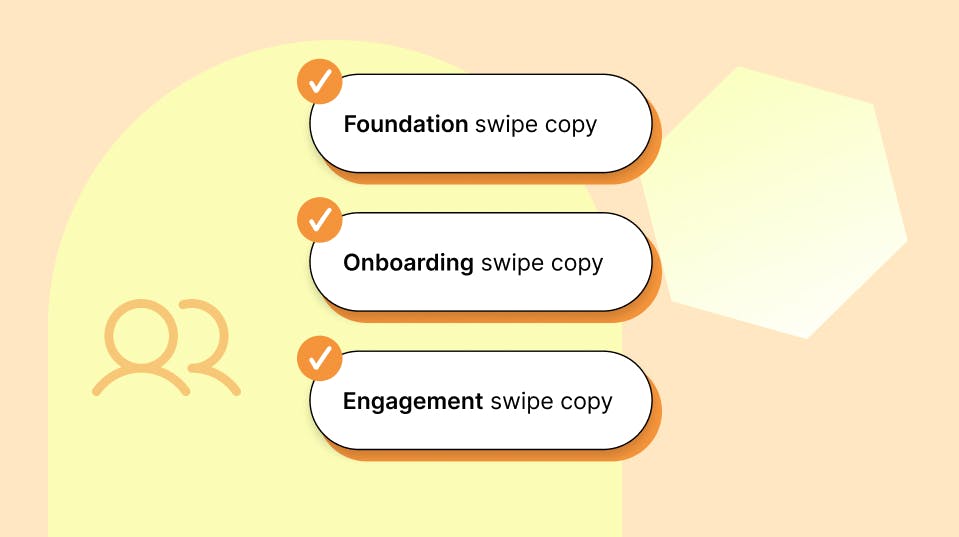
These templates include:
Community foundation swipe copy
Community guidelines – Your community guidelines are different from rules. They are there to clearly state the healthy behaviour you wish to see rather than prohibit actions.
Community rules – Community rules are what you’ll reference when taking any kind of punitive measure in your community. Being clear with your rules is crucial.
Onboarding swipe copy
In-course community invitation – When you’re setting up the first moments of your online course, you’ll want to include an invitation to the course community. You’ll want to make sure the new student is aware of the community at the very least, and at the most encourage them to join the community and participate right away
Course welcome email invitation – The course welcome email is the best place to drive your student back to the course and your community. Most of the time, after purchasing access to a course, a student will be overwhelmed with everything they need to do and learn. An email follow up is a great way to re-capture their attention and drive awareness for your community.
Community engagement swipe copy
Community engagement prompts in your course – Creating your community isn’t the hard part anymore (especially with Thinkific’s Community tools). What is hard is keeping your members engaged there.
Instructor-led community engagement prompts – Outside of your course, you should also ensure there’s always something to do in the community. Use these posts to engage the community as an instructor.
Peer-led community engagement prompts – these organically increases as your community grows
but there are some tactics you can use to help speed up this process.Motivational engagement prompts – Shout out your member’s wins and accomplishments to foster some peer-to-peer recognition and offer social role models to follow after
Community moderation swipe copy
Holding message – When you get a question you’re not sure how to answer, don’t just leave the member in the dark — send a holding message to buy yourself some time.
Moving the conversation to email/DMs – Sometimes the community isn’t the best place to answer a question. When an answer might upset other members of the community, or involves sensitive information, its best to move the convo to email
Dealing with rule breakers – Inevitably, someone is bound to break the rules. It’s good practice to warn rule-breakers before taking punitive measures and remind them of the rules. Oftentimes it’s an honest mistake!*
Community survey swipe copy
Community feedback survey – Every great community leader keeps their ear to the ground. Use our survey template and call to action to get some insight into your community’s opinions